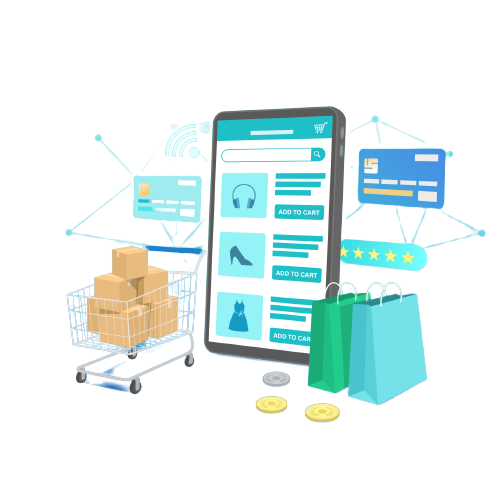Top Challenges Small Businesses Face with Online Sales and How to Overcome Them
Running a small business In the case of digital marketing Online platforms are often looked for as an effective vehicle to win more customers and earn money while competing in the market. But does this come at the cost of some of the difficulty of switching from a brick-and-mortar platform? Creating an online business from scratch Small businesses often face unique obstacles due to a lack of resources. Expertise or support that large companies can use and demand. All of these face the problem of succeeding in the highly competitive e-commerce world.
In this article, we’ll reveal the biggest obstacles small businesses face in marketing their products online. and tells you how to apply it in the simplest way possible.
clean and user-friendly website representing your brand. Use Shopify, Squarespace, or Wix for templates that are very easy to use or hire a freelance web designer to help set you up.
Focus on UX: your website has to be easy to use, mobile responsive and aesthetic ;. Make sure deliveries are fast, navigation easy, and call-to-actions are clear in helping a visitor toward the purchases needed.
Define your brand: Create a distinct voice, visual identity, and voice so that your customers will resonate with these aspects, and you will use it across all your digital platforms-whether that is your website, social media, etc.-so that there isn’t a different customer experience.
1. Building an Effective Online Presence
Building a stellar online reputation amidst the highly competitive digital marketing landscape is one of the biggest struggles that small businesses face. Many companies build websites without a strategy. So they end up with a well-designed and highly optimized website that doesn’t attract or retain customers.
Why does this happen:
- Lack of technical skills: Most small business owners lack the technical skills to develop and maintain a corporate website.
- Budget constraints: Designing and developing a business website is very expensive, and small businesses use free website builders that work at a sub-par price to keep costs down.
- Unclear Branding: Needless to say, Unclear branding on small business websites This is because it is very difficult for them to identify themselves above their competitors. And it is impossible to have a compelling and impressive presence online.
How to overcome it:
- Invest in a professional website: Even if you have a very tight budget. But don’t forget to prioritize a clean, easy-to-use website that showcases your brand. Use Shopify, Squarespace, or Wix for super-easy templates. Or hire a freelance web designer to help you set it up.
- Focus on UX: Your website should be easy to use. Mobile responsive and beautiful, pleasing;. Make sure that the delivery is fast. Easy navigation and a clear call to action when helping visitors make necessary purchases.
- Define Your Brand: Create a Tone of Voice visual identity and a distinctive tone of voice that resonates with your customers in these areas. And you will use it on all your digital platforms. Whether it’s a website Your social media, etc., as if there is no difference. Customer experience.
2. Driving Traffic to the Website
Website visits Most small businesses find this to be the hardest part of getting people to their website. With so many competitors fighting online to gain exposure and awareness, small businesses will find it very difficult to maintain traffic without the right digital marketing tools to stand out.
Why This Happens:
- Low Visibility: Professional websites of small organizations with poor SEO (search engine optimization) or paid advertising methods will find their websites buried deep in search results.…
- Insufficient marketing budget: Small businesses cannot afford advertising (Google ads, Facebook ads, etc.); This is a challenge for them to compete with the superpowers…
- Lack of content strategy: Most small businesses underestimate the importance of continually updating their website with new, valuable content that attracts visitors and improves SEO.
How to overcome it:
- Take advantage of SEO best practices: Optimize your website for search engines with strong keyword research. Improved product pages and backlinks from popular sources I can start improving the SEO on my page using free tools like Google Keyword Planner and Yoast SEO here.
- Content Marketing: Publish quality content through blog posts, guides, and videos. It’s about your customers’ pain points and interests. A free way to drive organic traffic and build authority among your audience.
- Social media: Use Instagram, Facebook, or LinkedIn to drive traffic to your website. Engage with your audience through content sharing. Promotion and user-generated content (such as images or reviews of products or services).
- Invest in targeted ads: You need to spend strategically on targeted ads on Google, Facebook, and Instagram—You can run targeted ads on Google, Facebook, and Instagram even on a small budget. When you start small Keep tracking performance and increases as a result.
3. High Customer Acquisition Costs
Higher costs of acquiring customers Shopping by the average customer is generally more expensive online compared to traditional retail stores. Often small businesses find it difficult to balance such high costs of acquiring new customers. in exchange for budgetary pressures Whenever customer acquisition costs are high, profits may be consumed. And in most cases It is challenging for small businesses to achieve long-term growth…
Why This Happens:
Pay for advertising. Many small businesses rely on paid advertising to secure sales of their products and services. But this approach is expensive and sometimes ineffective if not properly targeted… Bad marketing strategy Some companies invest in marketing strategies that do not generate a positive return on investment (ROI) for their specific business.
Poor conversions: A website may get more traffic but doesn’t convert visitors into paying customers due to a poor user experience or product. Therefore, transaction costs…
How to Overcome It:
Focus on customer retention: customer retention It is cheaper to retain existing customers than to attract new ones. Developing methods that will lead to repeat purchases in the form of loyalty programs. Email marketing or special discounted products.
Optimize your ad spend: Test different ad formats and audiences. and see how they serve your business. Use a tool like Google Analytics to track performance and reallocate budget to the most effective channels.
Optimize website: Optimize your website to convert visitors into customers. Makes buying with cash easy Offers a variety of payment options and use urgent, short-term offers to stimulate purchasing activity.
Leverage organic marketing: Drive customer referrals and product usage with referral or reward discounts for social media participation. Word-of-mouth marketing is very effective and relatively inexpensive.
4. Managing Inventory and Fulfillment
Inventory planning and order fulfillment One common use for inventory control is order management. Internet marketing takes up a ton of time on the schedule of even the smallest business. Too complicated, too often, too complicated. Especially with the changing demands on inventory management. Order processing and shipping times…much faster.
Why This Happens?
Lack of storage facilities: Small business owners do not have good storage facilities. Therefore, the reservoir will accumulate or multiply it.
Time-consuming and error-prone: This process is time-consuming and error-prone during shipping, returns, and shipping.
Changing Demand: Online shopping can sometimes fluctuate greatly. This makes it difficult to predict demand and ensure that inventory is kept at the right size.
How to Overcome It:
Inventory Management Software: There are many tools available to automate and simplify inventory management such as: TradeGecko, Square or Zoho Inventory…
Outsource fulfillment: Work with Third party logistics providers, 3PLs and reverse logistics when using warehouses Improve the customer experience to free up time for the rest of the project. Because your delivery will be faster and more reliable.
Just-in-time practices: JIT is an ordering system in which a company places orders for delivery and receives inventory only when the product is needed. In doing so, it reduces the risk of being overstocked or tied up in inventory. Therefore, close coordination with suppliers is required. including clear demand forecasts.
5. Competitive behavior
The e-commerce market is highly competitive. With thousands of small companies competing with much larger brands for consumer attention. Small businesses lose to big brands due to price, selection or sales.
Why this happen:
Lack of differentiation: They offer similar products to competitors but do not clearly communicate what sets them apart from others.
Competition: Big players with large economies offer lower prices. And that investment has had a severe impact on local stores.
Overwhelming competition: It is difficult to operate search engines, marketplaces, and social media alone. When many companies compete to sell the same product.
How to overcome it:
Focus on your unique selling proposition: Think about what you do differently and better. You are offering a service superior to your competitors. or sustainable products Or provide products close to home? Communicate that USP through your website, marketing, and social media.
Niche down: Avoid the temptation to fight everyone. Delve into very specific target groups or markets. Tailor your offers, messages, and marketing strategies to meet the unique needs and preferences of this audience.
Excellent Customer Service: Small businesses depend on the excellent quality of personal customer service. Listen to customer concerns quick response Provides excellent assistance when problems arise. And encourage happy customers to leave good reviews.
Build loyalty: Be active on social media, host events, and offer special products or promotions to customers who subscribe to your email newsletter. Loyal customers are likely to rave about your business and come back again and again.
6. Shipping and Fulfillment Issues
Shipping and Fulfillment Information Product delivery is one aspect that cannot be neglected when shopping online. However, delivering products to customers quickly, cheaply and reliably is not an easy task for small businesses. It must meet customer expectations of fast delivery or cheap delivery. For small businesses Sometimes this may not be possible.
Why This Happens:
Maximum Shipping Charges: Only large businesses will receive discounts on shipping like small businesses. Offering delivery services is therefore very challenging compared to the market.
Late Delivery: Wrong or scheduled delivery causes late delivery confusion with the order. International distribution is difficult. Exporting is not easy. Because every country has its own travel laws. Your clearing and shipping fees.
Negotiate shipping costs: You must contact your shipping carrier or through a company such as UPS, FedEx or USPS to compare prices. Use alternative platforms like Shippo or ShipStation to find the best pricing options.
Compliance Process Audit : If you have an error-free compliance process, You can be sure that orders are processed in time and without errors. Installing order management software will automatically process orders and monitor shipments in real time. This ensures that there are no impossible delays.
International Shipping: Growing Overseas Find a familiar home in global logistics They will help sort out customs laws, taxes and shipping issues. reputation and stop repeat customers.
How to overcome it
Build trust with transparency: Clearly communicate your business policies, including shipping, returns, and customer support. Offer a money-back guarantee or offer a hassle-free return to deter customers.
Encourage reviews and testimonials: Ask customers to review or give feedback after every sale. Then post all those testimonials clearly on your website in order to create trust.
Use social proof: Customers’ reviews, ratings, and their social media mentions prove to other people that the business has had a good experience with them.
7. Building Customer Trust and Loyalty
Most small businesses work to earn the trust of their online customers. A brand must be trusted when customers buy from it. On the other hand, a company with a poor reputation Instead, they had trouble earning that trust. This type of competition makes it difficult to find repeat customers in the first place. But fierce competition and too many options for customers to shop for are making things worse…
Why This Happens:
New or Unremembered: A small business is unlikely to have a familiar, large corporate brand name that instantly builds trust with customers. Therefore, it is difficult to get customers to make their first purchase…
Lack of social proof: Customer research, testimonials, and case studies help build customer trust. Therefore, small businesses often find it difficult to amass enough social proof to build customer trust with potential customers.
Inconsistent customer experiences: Bad customer service Delayed delivery Or, a very poor quality product can damage a small business’s reputation and keep customers coming back for more.
How to overcome it:
Build trust with transparency: Communicate your business policies clearly. Including shipping, returns and customer support. Offer a money-back guarantee or offer hassle-free returns to deal with customers.
Encourage reviews and testimonials: Ask customers to review or provide feedback after each sale. Then post all those testimonials prominently on your website to inspire trust.
Use social proof: Customer reviews, ratings, and social media mentions prove to others that this business has had a positive experience with them.
Prioritize customer support: Customer Support Via live chat, email or phone, resolve your questions or complaints as quickly as possible. Personal support for them So that they can leave the company for a better experience. And of course they will come back.
Creating a loyalty program: Customer loyalty programs can be created. Rewards can be used for repeat purchases. So you can offer special benefits like discounts, quick sales, and many other special benefits that will keep your customers coming back for more.
Conclusion
This is the world of online marketing. And it’s full of challenges that small businesses face hard. But with the right strategy and mindset. These challenges will surely be overcome. From building a strong web presence to increasing traffic and inventory. to managing back-end situations and trust of customers Small businesses must carefully and strategically plan their ecommerce plans. Create an experience for customers with quality products at all times.
Following the tips and strategies provided in this article Even small businesses can survive. Not only did little survive. But it has also succeeded despite the highly competitive online market. Success depends on the perfect combination of patience, flexibility and customer focus every step of the way. These challenges will help your business thrive in the digital age.